As FinishLynx Dealers we often provide different levels of training to other FinishLynx users. We may be able to provide you with better results (no pun intended) with a combination of the right accessories and with adequate training.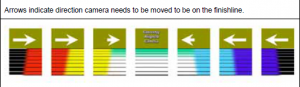
If we can be of help to you please use the contact us link.
Today’s topic: How to know which way to go on the track when aligning your camera. For a color camera you can tell if you are on the front edge of the line because you will be darker blue. If this is the case, move the camera towards the back of the finish line and away from the 100 meter start line. As you go towards the left, you should go white across the track and if you have a white backer, you should see white behind the finish line as well. Note that is fairly typical with the newer sensors to get some light blue to green depending on exposures in the outside few lanes. That should not however be dark blue. If it is, then you are most likely shooting on a slight angle and can fix it by “rolling” the camera to the left or right slightly, depending on whether the dark blue image is closer to you or further away from you. A perfectly aligned camera often will not run horizontal to the track.
On the other hand if your image is red or green, then you are at the back edge of the line and you need to go right. You should go right until you get to the leading edge of the finish line and you get blue image, and then back to get perfect picture near the leading edge of the line.
For people with a remote postioner (if you don’t have one, you will love it, contact us to buy one to go with your FinishLynx camera!), if your focus and exposure are pretty close, then you can get it almost right and then hit the auto-align button under the Hardware Control screen in Lynx 7.x or 8.x and above. This makes camera alignment a breeze.
When you first begin with a camera it does not hurt to follow the recommended procedure of having a string attached to the bottom mounting screw of the camera, then hold that on the far side of the track on the finish line. In the middle of the track have a second assistant hold a plumb bob with the tip on the line. When you move the camera left or right so that the two strings touch, you will be perfectly in the finish line plane. As you get better you will be able to eye the spot you want to be and then make minor adjustments while watching the image on your screen.
A perfectly aligned picture should be white from top to bottom except for the intersection of lane lines (subject only to the light blue at the outside lanes as explained above).
While we believe everything in this help topic is accurate, we always learn more each year and so we welcome any suggestions for improvement to add clarity or correct any information you feel may not be accurate. Wishing you excellent results!
Image above is from the FinishLynx Manual.

